In this article, you’ll learn basic functions and operations for complex numbers in Excel.
Complex numbers are a fundamental concept in mathematics, and they have many important applications in various fields such as Electrical Engineering, Control Theory, Signal Processing, Quantum Mechanics. A complex number is a number that can be expressed in the form “x + yi,” where “x” is real part, “y” is imaginary part and “i” represents the imaginary unit, which is defined as the square root of -1.
Complex number functions in Excel
There are some core functions in Excel for complex numbers:
- IMABS: Returns the absolute value of a complex number.
- IMAGINARY: Returns the imaginary part of a complex number.
- IMREAL: Returns the real part of a complex number.
- IMCONJUGATE: Returns the complex conjugate of a complex number.
Absolute value of a complex number is calculated by √(x^2+y^2). In Excel, we use =IMABS (“x+yi”) formula for this. To get the imaginary part, use =IMAGINARY (“x+yi”) and use =IMREAL (“x+yi”) for the real part.
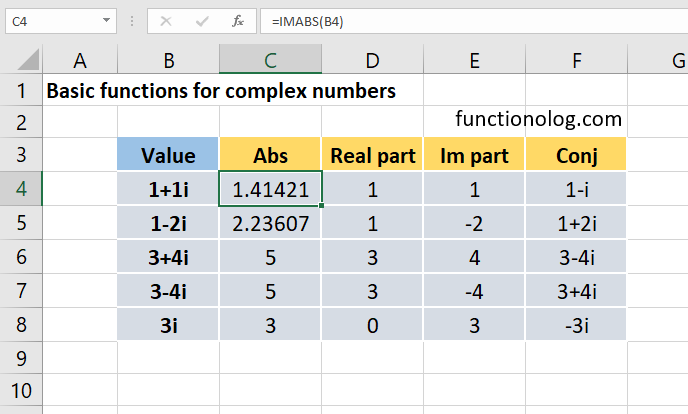
To get the complex conjugate of a complex number, use the formula =IMCONJUGATE (“x+yi”).
Complex number operations
To add or subtract two or more complex numbers we add each part (real and imaginary) separately. In Excel, there is a function called IMSUM to add two complex numbers. For instance, =IMSUM (B5,C5) sums “3+4i” and “2-2i”.
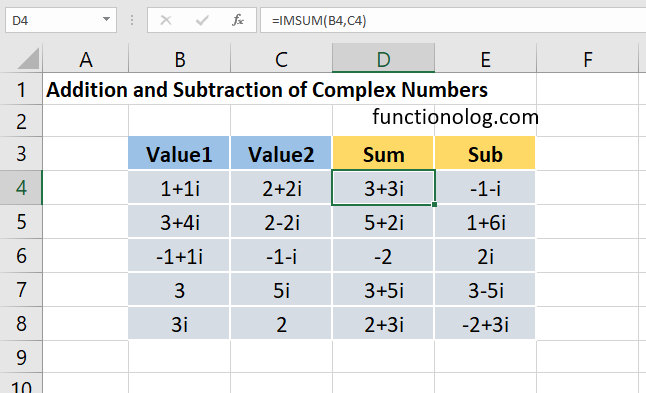
The IMSUB function in Excel subtracts two complex numbers. For example, =IMSUB (“-1+1i”,”-1-1i”) subtracts “-1+1i” from “-1-1i”.
Multiplication of complex numbers
Multiplying complex numbers is much like binomial multiplication. When multiplying complex numbers, you multiply each component of the first complex number by each corresponding component of the second complex number.
Let’s multiply two complex numbers in Excel. For example, we use the formula =IMPRODUCT (“1+1i”,”2-2i”) to multiply “1+1i” by “2-2i”.
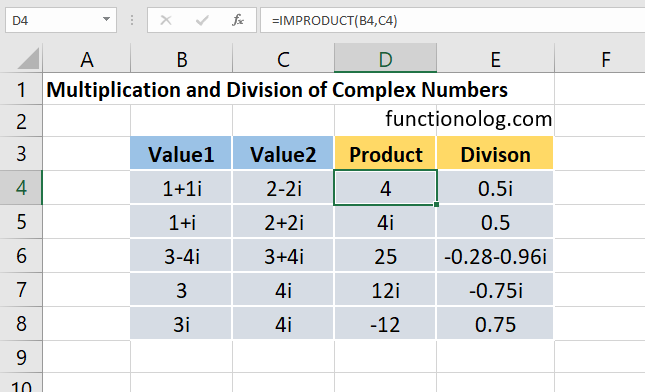
Division of complex numbers
Division of two complex numbers is more complicated than multiplication. Suppose we want to divide “a+bi” by “c+di”. Firstly, we write the division as a fraction, then multiply the numerator and denominator by the complex conjugate of the denominator. In Excel, just type the function IMDIV and enter two complex numbers.
For instance, we use the formula =IMDIV (“1+1i”,”2-2i”) to divide “1+1i” by “2-2i”.
Other Excel functions for complex numbers
The other functions in Excel you can use in complex number operations:
- IMPOWER: Returns the complex number raised to an integer.
- IMSQRT: Returns the square root of a complex number.
- IMEXP: Returns the exponential of a complex number.
- IMLN: Returns the natural logarithm of a complex number.
- IMLOG2: Returns the base-2 logarithm of a complex number.
- IMLOG10: Returns the base-10 of a complex number.